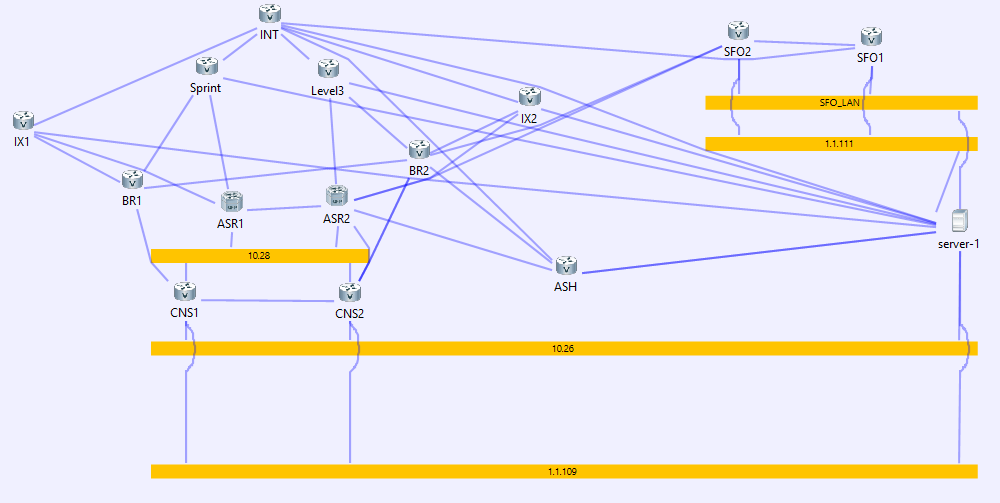My migration setup requires 14 routers and a test server. Reading the system requirements for such a setup made me decide not to install on my laptop.
I went ahead and installed it on a not so small ESX server: A new UCS machine (24 cores, 380G memory, running 4 VMs, including VIRL), ESX 5.1.
I have allocated VIRL 4vCPU, 16GB memory.
The installation was not that short, but not that hard either. After the installation was over, I installed VM Maestro and started building my lab. Working with VM Maestro, which is VIRL's GUI, was really easy. The only annoying thing was my inability to set the interface numbers for the connections between routers.
Here is how my final setup looks like:
The setup is running 12 vIOS, 2 CSR1K, and one Ubuntu server, from where I ran my automated tests.
I pressed on "Start simulation" and then when trouble started. It took about 40 minutes for all the routers to load. Then the CLI felt like 2400 baud. It was crawling!
Notice that each time you start the simulation, for example after adding or removing a link, all the routers are rebuild from scratch. They are not just powered on. They are cloned from a template and go through lengthy installation process. Especially the ASRs which take forever to install themselves.
So I tried to run just 4 routers. That was working well and everything was snappy.
Then I tried to upgrade the VM to 6 vCPUs. Now it took just 3 minutes to load all the routers. The CLI felt much better at 9600 baud.
Then I tried to upgrade the VM to 8 vCPUs. Now everything works almost as fast as GNS3 with IOU!
After setting up the lab foundation, it was time actually to start configuring the lab. I have configured OSPF and BGP. Everything worked, but the response time was slower. Although the response time was slower, the lab was very usable.
To run the test, I am using some VRF magic and bash scripting on the Linux machine. I think it worth a blog entry on its own. Then after 30 minute of stepping away from the lab, I noticed that most OSPF and BGP sessions were lost. I had to press "enter" several times on each router's prompt to wake everything up:
Just when I wake the routers:
16:54:20 +++++-+---+-+---+--++++--++--+-+++++++++
16:54:33 +++++++++++++++++++++++--+++++++++++++++
16:54:36 +++++++++++++++++++++++--+++++++++++++++
16:54:40 ++++++++++++++++++++++++++++++++++++++++
16:54:42 ++++++++++++++++++++++++++++++++++++++++
16:54:43 ++++++++++++++++++++++++++++++++++++++++
16:54:45 ++++++++++++++++++++++++++++++++++++++++After 30 minutes:
17:21:53 ++++++++++++++++++++++++++++++++++++++++
17:21:55 ++++++++++++++++++++++++++++++++++++++++
17:21:56 ++++++++++++++++++++++++++++++++++++++++
17:21:58 ++++++++++++++++++++++++++++++++++++++++
17:22:00 ++++++++++++++++++++++++++++++++++++++++
17:22:01 ++++++++++++++--+------++++--+--+-++++++
time 111112222222333333444445555666677788899B
%H:%M:%S 589BC34679BC4679BC679BC89BC79BC9BC9BCBCC
17:22:17 +++++-----+-----+------++++--+--+-++++++
17:22:40 +++++-----+-----+------++++--+--+-++++++
17:23:02 +++++-----+-----+------++++--+--+-++++++
17:23:24 +++++-----+-----+------++++--+--+-++++++